Features
Having the right tool for the job is important for anyone trying to get work done. Having the best tools available to you is also important. Here are some of the features that we think you can appreciate.

Quick Add
Recording one task at a time is easy for any application. We have built Conqu to enable power users like project managers to input many tasks quickly and not skip a beat.
Quick add sits at the top of every screen like a fleet of fighter planes just waiting to be scrambled on a moment's notice. Tap to focus the field and the onscreen keyboard stands at attention. Add your task title and hit enter on your onscreen keyboard and kapow you just added a task. No more Pogo'ing between add screens and main screens.

Tags
Tags are what you make of them, plain and simple. Some users can live their entire lives inside a GTD app and only use tags. Tags help you get organized and find what is important to you. Unlike many other filters in Conqu, you can assign as many tags as you see fit to organize your data.

Dates
When you are a busy person with lots of responsibilities you live by the calendar. If you are a live-by-calendar type person you will delighted to know that Conqu has both Due Date and Scheduled Date calendar pickers.
Scheduled dates are for setting up tasks that don't need to be started until later. When a task is scheduled to start, you get a reminder so you can put it out of your head for now, and start focusing on what really matters.
Adding due dates to tasks greatly increases your efficiency with a GTD app like Conqu. As items with due dates surface, they appear in your Today screen reminding you that these items are due. If you miss a due date, you get a red warning pill letting you know that there are items in your list that need some immediate attention.
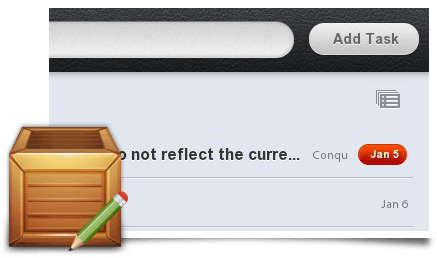
Bulk Edit
At the top of most list screens you will find a Bulk Edit Button. Tap to select and you will bring up a good deal more options to assist you in organizing and filing tasks. You might notice that the normal checkboxes have been replaced with multi selection bubbles allowing you to select several items at once and perform an action on them. You can move them to a different bucket, re-order them or simply delete them.
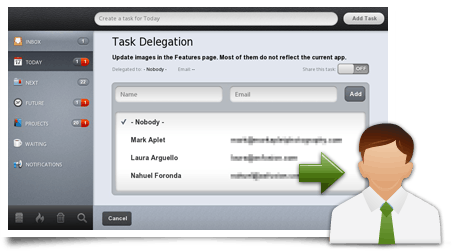
Delegation
Collaboration is key for any project. With Conqu you can delegate tasks to others so they don't clutter your own to-do list. If a user completes a task you will get a notification that the task had been completed. If you are delegated a task and choose to use ConquSync, those tasks automatically appear in your inbox. See more about delegation and sharing.
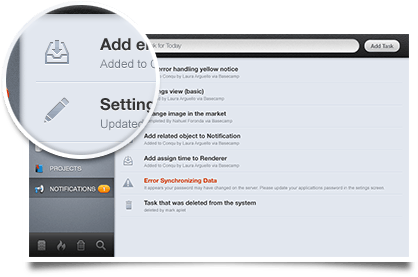
Notifications
When you work in a collaborative environment, notifications give you an insight as to what's been happening within your group. With notifications you can see when delegated tasks have been completed, or when you have been assigned a new task. Notifications also alert you when there is a problem like an invalid password or a problem synchronizing with the ConquSync server.

Multi-Platform
Conqu is multi-platform giving you the freedom and flexibility to manage your tasks from many popular devices. As Conqu continues to grow, so will the devices and platforms it supports. Let us know what devices you would like to see supported by Conqu.
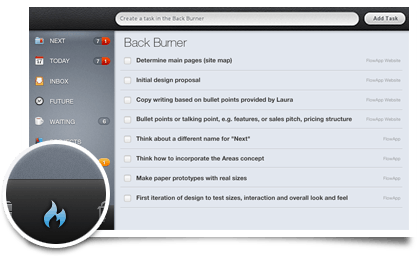
Back Burner
Why worry about something now that can be put off for later? That's why Conqu has a back burner. Some tasks can be put off until later when you are ready to bring them back to your next list.
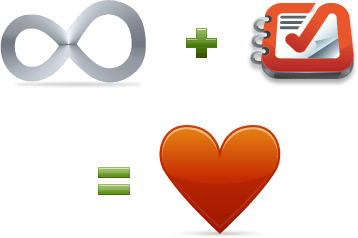
Unlimited Everything
What good is free software if it is limited to just a few tasks or few projects? We want you to really use Conqu because we're sure you're going to like it. For this reason Conqu Apps can be used without limitations on tasks, projects, tags, contexts, etc.

Synchronization
Your data is important. You have put a lot of hard work into organizing your tasks to maximize your efficiency. The last thing you need to worry about are out of sync devices. Whether you are on a smartphone, a tablet or desktop, Conqu can always access your to-do list. (Available only to ConquSync subscribers)