Entries Tagged as ConquSync
A few weeks ago, we added a small feature to ConquSync that allows you to associate more than one email address to your ConquSync account. You can access this feature by going to http://www.conqusync.com/myaccount. This is particularly useful if you email your tasks to ConquSync from various email address, possibly on various devices you use on the go.
In case you didn't already know, you can email tasks to [email protected] from one of the accounts you have on file and that task will be added to your devices on next sync. The subject line is the task title, while the message body becomes the task notes. We plan to add tagging, contexts, and other filters in the future.
What you may not know however is that you can login to you conqusync.com account with any of the email address that you have on file. The password will however remain the same.
Tags:
ConquSync · Updates
You already know about Conqu.com, the primary website for information about Conqu applications and of course ConquSync. You may however, be less familiar with ConquSync.com. ConquSync.com is our application site used to manage your ConquSync account and tasks.
As of right now, what you can do on the site depends on your browsing device. We tried to give everyone simple tools that seemed most appropriate based on how you are browsing the site. For example: Browsing ConquSync.com on a mobile device will allow you to view tasks, add a task to your Inbox, mark tasks as complete, or and move tasks to different locations like Next or Back Burner. Likewise, browsing ConquSync.com with your desktop browser will allow you to change your account information and import third party to-do's.
In the future, ConquSync.com will be a full featured web application giving everyone the ability to manage their account access or tasks online regardless of device or platform. As stated above, we just wanted to give everyone some basic tools until we had a chance to develop ConquSync into a full featured web app.
A-grade Mobile Phone Access
ConquSync is built using the jQuery mobile framework. So ConquSync should work perfect on any of the "A-grade" browsers of today. That includes iOS, Android 2.1 Windows Phone 7, Blackberry 6.0, Palm WebOS, and Kindle 3. If you have an older device, ConquSync should work okay, but it will not have some of the enhancements. If you have B-grade or C-grade browsers let us know how ConquSync work on those devices.
If your an Android phone user then you don't need to bother with web interface at all. We recently released the phone version of Conqu for Android phones. It's a full app and highly recommended that you use it over the web app.
iOS users need not lament. An iPhone version is is just around the corner. We are in the process of optimizing, testing, and tuning our iOS app right now. Once we have the bugs all worked out we will post it to the app store immediately. With any luck, that date will be very very soon.
Mobile ConquSync Tour
When we created the web version of ConquSync, we tried to keep some of the behaviors identical to that our desktop and mobile applications. We believe it makes transitioning from the Conqu applications to the web application as seamless as possible. Take for example the adding of tasks to specific lists. When your looking at tasks in your Next screen and then tap the "+" button to add a new task, the newly created task is added to your Next screen. This is the same behavior you would expect to see when using other Conqu applications. The behavior is the same for other screens like Inbox, Backburner, and even projects. As a side note here, adding tasks to directly to your Inbox can also be done from the home screen. There is no need to enter the inbox to create a quick task.
Screenshots
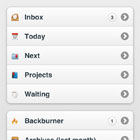

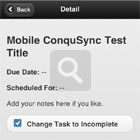

Tags:
ConquSync
 If you subscribe to our newsletter you should have heard the good news by now. On Monday we announced the release of two new products. Products we know you will love.
If you subscribe to our newsletter you should have heard the good news by now. On Monday we announced the release of two new products. Products we know you will love.
To start with, we released the desktop version of Conqu for Mac and Windows. Hooray! We are very excited about adding it to our Conqu family. Judging by the feedback we received so far, those who already tried the desktop version love it!
Equally big news is the release of ConquSync. This is possibly a bigger deal than the desktop application in my opinion. ConquSync is our cloud based synchronization service that allows all of your Conqu devices to sync with one another.
Beta Testing Open Enrollment
Until recently, the desktop version and ConquSync was only used by a small group of private testers. We believe we got most of the kinks worked out of it and feel it's time to open it up for public beta testing.
 We would like to extend our invitation to everyone interested in ConquSync to create a free beta account now by going to conqu.com/conqusync. It takes only 30 seconds, and only requires an email address and password to gain access.
We would like to extend our invitation to everyone interested in ConquSync to create a free beta account now by going to conqu.com/conqusync. It takes only 30 seconds, and only requires an email address and password to gain access.
As part of our beta program, the desktop version of Conqu is only available to ConquSync subscribers. Once your beta account has been created, you can log in to ConquSync.com from your desktop computer and download the application.
Tags:
Announcements · ConquSync
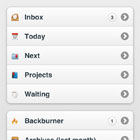

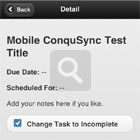

 If you subscribe to our newsletter you should have heard the good news by now. On Monday we announced the release of two new products. Products we know you will love.
If you subscribe to our newsletter you should have heard the good news by now. On Monday we announced the release of two new products. Products we know you will love.
 We would like to extend our invitation to everyone interested in ConquSync to create a free beta account now by going to
We would like to extend our invitation to everyone interested in ConquSync to create a free beta account now by going to