Mobile ConquSync
September 26, 2011 · By Mark Aplet · 1 Comment
You already know about Conqu.com, the primary website for information about Conqu applications and of course ConquSync. You may however, be less familiar with ConquSync.com. ConquSync.com is our application site used to manage your ConquSync account and tasks.
As of right now, what you can do on the site depends on your browsing device. We tried to give everyone simple tools that seemed most appropriate based on how you are browsing the site. For example: Browsing ConquSync.com on a mobile device will allow you to view tasks, add a task to your Inbox, mark tasks as complete, or and move tasks to different locations like Next or Back Burner. Likewise, browsing ConquSync.com with your desktop browser will allow you to change your account information and import third party to-do's.
In the future, ConquSync.com will be a full featured web application giving everyone the ability to manage their account access or tasks online regardless of device or platform. As stated above, we just wanted to give everyone some basic tools until we had a chance to develop ConquSync into a full featured web app.
A-grade Mobile Phone Access
ConquSync is built using the jQuery mobile framework. So ConquSync should work perfect on any of the "A-grade" browsers of today. That includes iOS, Android 2.1 Windows Phone 7, Blackberry 6.0, Palm WebOS, and Kindle 3. If you have an older device, ConquSync should work okay, but it will not have some of the enhancements. If you have B-grade or C-grade browsers let us know how ConquSync work on those devices.
If your an Android phone user then you don't need to bother with web interface at all. We recently released the phone version of Conqu for Android phones. It's a full app and highly recommended that you use it over the web app.
iOS users need not lament. An iPhone version is is just around the corner. We are in the process of optimizing, testing, and tuning our iOS app right now. Once we have the bugs all worked out we will post it to the app store immediately. With any luck, that date will be very very soon.
Mobile ConquSync Tour
When we created the web version of ConquSync, we tried to keep some of the behaviors identical to that our desktop and mobile applications. We believe it makes transitioning from the Conqu applications to the web application as seamless as possible. Take for example the adding of tasks to specific lists. When your looking at tasks in your Next screen and then tap the "+" button to add a new task, the newly created task is added to your Next screen. This is the same behavior you would expect to see when using other Conqu applications. The behavior is the same for other screens like Inbox, Backburner, and even projects. As a side note here, adding tasks to directly to your Inbox can also be done from the home screen. There is no need to enter the inbox to create a quick task.
Screenshots
Tags: ConquSync
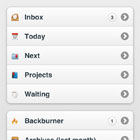

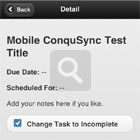

1 comment so far
helps new web visitors, who are wishing for blogging.
Leave a Comment