Repeating tasks are here!
November 19, 2012 · By Mark Aplet · 8 Comments
Conqu now supports repeating tasks on the desktop platforms. Have no fear the mobile versions are just around the corner so sit tight while we finalize this update and get all the various versions out to the different vendors.
If you have ever worked with dates extensively you will probably understand when I say working with date logic is complicated. Creating a GUI that is easy to understand and use is actually a lot harder than it seems. We made many design variations, poured over each one of them finding flaws, making changes, testing and re-testing, until we finally came to this design.
There were so many options for picking date intervals, and date groups that we decided to limit our selections to just the most common needs of the average user. What we came up with is a series of 7 drop down options allowing you to pick just about every combination of dates necessary. I'll explain each in more detail below.
So what are Repeating Tasks?
In short, a repeating task is task that reoccurs at a set schedule or interval. A task like filling out a report at the end of the month, or going to the dentist every 6 months is a good use of a recurring tasks. The two examples I just mentioned were done so to help illustrate two key features of repeating tasks. The former is a normal recurring task, while the latter illustrates the "Repeat After Completion" feature. I will go into each separately and explain the difference between them.
Normal Repeating Tasks
Six of the seven menu options you will find listed for repeating tasks are dedicated to normal repeating task functions. That's a lot of options! Thankfully they are easy to understand.
The first four items in the list are very straight forward. Repeat a task daily, weekly, monthly, or yearly. This is useful when a task repeats at a set interval. Conqu uses the "Start On" date you select from the calendar to base when it puts the notice into your Today list. Monthly could be at the beginning of the month, end of the month, or anywhere in between.
Imagine you have to fill out your monthly TPS reports at the end of every month. You could set the interval for monthly and a choose a date near the end of the month as your Start On date. Each month Conqu will add a new task to your list.
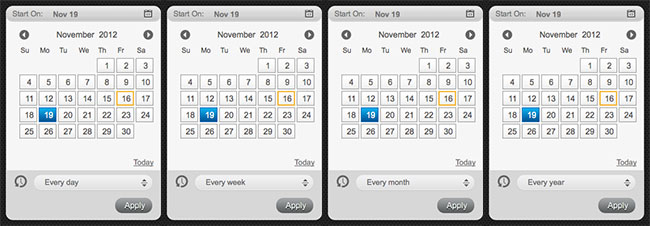
Every "x" period
Every "x" period allows you to set something like an interval counter. For example: lets say you wanted a reminder to water your house plants every 21 days or every 3 weeks. You could set the schedule here. I think of this option as a counter allowing you to set a more "loose" schedule.
Repeat after Completion
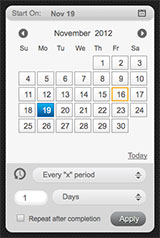 If you noticed the checkbox for "repeat after completion" then bonus points to you! This little gem of a feature is almost hidden away under the "Every 'x' period" menu. This checkbox allows you to toggle a special mode for this task that tells Conqu not to add an additional task to your list until the first one has been completed.
If you noticed the checkbox for "repeat after completion" then bonus points to you! This little gem of a feature is almost hidden away under the "Every 'x' period" menu. This checkbox allows you to toggle a special mode for this task that tells Conqu not to add an additional task to your list until the first one has been completed.
Sticking with the watering of house plants analogy, lets say you water your plants every 21 days. However this time you are a week late. With a normal repeating task you would get another reminder in 14 days to water your plants. However if you check the "Repeat after completion" box, Conqu will restart the 21 day timer from the day you completed the previous task.
On days of the week
From within the "on days of the week" menu, you can select/deselect what days of the week you wish an item to appear. It can be one day, or everyday of the week the choice is yours.
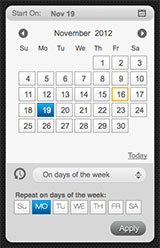
Every 'x' days of the month
"Every 'x' days of the month" allows you to specify an interval like: every third Monday, or every second Wednesday.
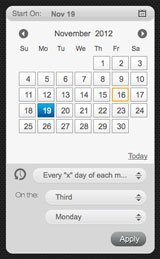
Tags: Announcements · Updates
8 comments so far
I had a small problem! When I want to expose tasks on daily repetition, they vanish from the list of today's tasks. How they can be returned back to the list "today", but already marked as "repeating"?
Repeating tasks will appear in today when their scheduled date occurs. So, in your case, you will see a new task in Today appearing every day.
I have the intention of having a task that starts on a date and finishes for example, a week later. This task will have to be repeated.
The problem is, that, the due date is not available in repeating tasks, to make it stop from repeating.
Regards.
https://ow.ly/F5El50XJ6Mh
https://ow.ly/WlPj50XJGXT
Leave a Comment